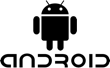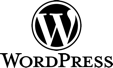Submit your project
Get a free quote
Web Design - Top 6 Apps For Designers
A stunning web design is the fruit of great ideas and inspiration, but it is never an easy task. From the moment you envision a web design in your mind and the time it goes live on a screen, you may go through a series of challenges that may quickly sap your enthusiasm and creativity.
The clear picture you have in your mind needs to be integrated with several apps, meet accessibility standards, ensure a good user experience, be secure, responsive, load fast and the list can go on. Any web design that turns into a satisfied and happy client is the fruit of many brainstorming and problem-solving sessions. That can be time-consuming and frustrating at times.
So, how can you tackle any project making your life easier and letting your creativity flow smoothly? The solution rests on top web design apps to tweak your workflow.
The world is plenty of web design apps, and new ones keep coming out every month. You cannot try out any new stuff unless you want to add even more to your busy schedule. For this reason, we selected for you the top 6 apps for designers on the market that can assist you in creating outstanding web designs.
Let’s delve into the selected apps and discover how they can boost your productivity.
Top 6 Apps For Web Design
Sketch
Since its launch in 2009, Sketch has become a powerful tool for web design. Sketch can be used as a great alternative to the most traditional Adobe Creative Suite and give you full control over your design.
Sketch is a vector based app that allows you to resize your work to any dimension without losing sharpness. What you will appreciate about Sketch is that the design you create is exceptionally close to the HTML/CSS result. That allows you the possibility to design each page exactly how you want it and to speed up the web design process. Using compatible plugins, you can use Sketch even for prototyping.
Compared to other apps like Photoshop, Sketch is easy to use and doesn’t require a steep learning curve. Moreover, its price is much more affordable than other design tools like Adobe Creative Suite.
On the downside, Sketch is available only for Mac so if you are a PC user you will not enjoy its functionalities. Plus, even though this app works finely for web design if you need to create custom logos or elaborate illustrations it is more limited than other software.
Avocode
Quoting the words of Vu Hoang Anh, co-founder of the app, Avocode will help you build web, iOS, and Android apps precisely the way you design them. What we like about Avocode is the easy-peasy Photoshop plugin that syncs all your PSD files into Avocode in just one click.
Avocode is compatible with both PSD and Sketch files. Once you upload a file, Avocode analyses it and transforms it into web design code. For a frontend developer to convert his web design into website code is reasonably straightforward. Avocode runs on Mac, Windows or Linux.
Avocode offers you a free trial period, but after that, you have to buy one of the available plans. The price is not high, but it is billed monthly.
Webflow
Webflow is among the code-free design apps. It has been created to speed up the process of creating custom responsive websites, and it does an excellent job at that.
Webflow is easy to use. It comes with a drag-and-drop web design tool that enables you to focus on the design without having to deal with coding. Its CMS allows you to change the content directly on the live page without accessing the backend.
The drag-and-drop concept makes Webflow user-friendly, but the fact that you do not have a design tool available may limit what you can create.
UXPin
UXPin is a collaborative platform to present wireframes, mockups, and prototypes. It is a very flexible application that gives you the freedom to design your apps or responsive website exactly how you want it.
If you like, you can start your project from scratch with an empty screen in front of you and add all the elements as you go. Alternatively, you can import your design from Photoshop or Sketch, and UXPin will add interactivity to your web design or create a prototype. As you add interactivity to your project, a step-by-step process will assist you all the way through.
You may know of countless apps for wireframing or prototyping. However, UXPin performs much better than competitors because it is powerful for creating and collaborative at the same time. What makes UXPin stand out among its competitors is the fact that both functionalities work very well. For instance, UXPin has a point-and-click interface that clients can use to click on different elements and add their comments. That makes it very easy to keep track of how the project is developing and revisions required.
UXPin is user-friendly, but you still need a slight learning curve. Moreover, it does not have a birds-eye view of prototype screens which would make this app even more effective than what it already is.
Affinity Designer
Affinity Designer is an alternative to Adobe Illustrator. The UI is very similar to its competitor, so if you are moving from Adobe Illustrator or Photoshop to Affinity Designer, you will not feel lost. What you will appreciate about this app are some added functionalities that can tweak your design.
Affinity Designer features a 1.000.000 percent zoom that allows you to adjust and transform your vectors with incredible precision. Affinity Designer can open and edit PSD, AI and ESP files addressing, therefore, the compatibility issue that bother many web designers working on different platforms.
Affinity Designer has a vast library of nondestructive adjustable layers, effects and blend modes that offers advanced layer control difficult to find in other vector based apps.
The only downside of Affinity Designer is that treats all objects as filled which could be at times annoying.
Figma
Figma is an online web-based collaborative design tool. You can use it to create any design such as web applications, web pages, mobile applications, banners, logos, etc. Figma was released in 2016 and it has gained popularity among millions of graphic designers around the world. Unlike other tools that are just installed and used inside a standalone device.
With Figma, You can use it on your browser or its mobile application and save your work safely online. You can also collaborate with other team members. It is a free, simple, yet powerful tool that you should have a try!
Conclusion
If you implement some of these apps in your workflow, your productivity will be enhanced, and you will be faster and more efficient in your web design. Of course, the perfect app for web designer does not exist, but several tools can make your life that little bit better. Just try some of them and see which one works best for you. If you have any question do not hesitate to contact us.