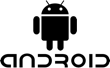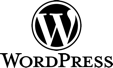Submit your project
Get a free quote
Retina Display Design - What Is it and How to Implement it in Your Website or E-Commerce
Retina Display has become a familiar term in the world of computers and mobile devices. Since Apple launched this new generation of high-resolution screens, it has invaded the world making previous technology look like a memory from the past.

Despite the fantastic success of this new technology, you might be surprised at how many websites and e-commerce sites are not yet optimized for Retina Display. Since the vast majority of your users will visit your website through one of these high-resolution screens, it would be a major mistake to not optimize your site or e-commerce for this technology.
However, before talking about how to implement Retina Display optimization into your site or app, let’s investigate some basics about this technology to understand what it is and why it is crucial for your business.
What Is Retina Display
In 2010, Apple announced the release of a new generation of screens to improve the visual experience of their users. They named this new technology Retina Display.
The main characteristic of these screens is that they have an average pixel density that of 300 PPI (Pixels Per Inch.) This value may change according to the size of the screens, but such a density is considerably higher than other monitors.
Such a density of pixels makes them almost invisible to the human eye, taking high-resolution displays to a whole new level. If you have ever used a Retina Display for a time and then you have had to back to a standard screen, you will quickly realize just how big the difference is. The text and images on a Retina Display are so defined and crispy that your eyes tend to refuse anything that doesn’t match that standard.
The introduction of this new display has offered a significant advantage for online business owners. You can now present your brand or products to your audience at an unprecedented level of quality and resolution, and this has had a tremendous impact on how users interact with the online world. Especially for e-commerce platforms as this has led to a greater increase in sales.
All these advantages can be yours if you choose to implement Retina Display design into your web solution.
What Is Retina Display Design?
As the arrival of Retina Display has opened so many new opportunities for online business owners, this same technology has presented web designers with a few new challenges.
Even though the end user mainly focuses on the quality of a site's images, to re-style a website and make it Retina Display ready involves more than just increasing the resolution of the photos. Retina Display affects all of your site's graphics, therefore, a web designer needs to re-optimize everything.
So when we talk about Retina Display Design, we are referring to the creation of a web solution that will display correctly on a high-resolution screen enhancing, therefore, the overall user experience.

Nowadays building Retina Display ready web solutions from scratch has become commonplace for web designers, but the real challenge for designers is when they need to optimize an existing product for Retina Displays.
Raster vs Vector Images in Retina Display Design

A website has many different image formats, and each one of them needs to be handled according to its type. For instance, several images and graphic elements may be raster, or bitmap, files like JPG, PNG or GIF. These kinds of files are rendered pixel by pixel and cannot scale up. However, a Retina Display multiplies each bitmap pixel by four, and therefore the image will look stretched and blurry.
The solution to this problem is to resize the bitmap image to two times its size and then scale it down to half size using a piece of code. This can be done through HTML, CSS, Javascript or Media Queries, all of which are elements that a good web designer should know and be able to implement into your website without causing problems.
It would be much easier to handle these resolution issues if the website utilizes the SVG format. These vectors can scale up and down without affecting the quality of an image. In this case, its sufficient to add the image into the HTML code with whatever size and the image will automatically adapt itself according to the need.
Are You Ready To Implement Retina Display Design?
As we mentioned earlier, once you get used to using a Retina Display with its amazingly high resolution it becomes very difficult to use a lower resolution display. In fact, most users have become accustomed to high-resolution images and graphics, therefore, there is no chance that they will settle for anything less.
If your website or e-commerce is not optimized for Retina Display, you will mar your users’ experience and it will be perceived as an unprofessional site. Obviously, this will negatively impact your brand's image and, if you manage an e-commerce, it may prevent many of your visitors from finalizing their purchase.
Given the importance that Retina Display has on the digital market, to not optimize your website or e-commerce for this technology would be a mistake.
QPSoftware has tackled this new technology since its initial release, and we have acquired considerable experience in designing Retina Display ready solutions and in re-styling existing ones. Contact us today, and we will help you in optimizing your website or e-commerce for Retina Display.