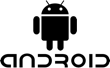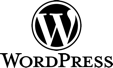Submit your project
Get a free quote
Step-by-Step Baidu Analytics (Tongji) Guide
Internet usage in China is constantly growing at a rapid pace. Baidu reports that some 400+ million users are utilizing the internet in China every day. It certainly makes sense to optimize your website to be found there. And since Baidu is the number one search engine used in China, Baidu analytics can help you.
It is our desire to provide you with a thorough, meaningful guide to Baidu Analytics, also known as Baidu Tongji. Obviously, we cannot cover every nuance to the topic, but we hope that based on the following information you will feel confident in understanding the benefits and limitations of Baidu Analytics.

What is Baidu Analytics?
Baidu Analytics is a powerful and thorough tool for collecting accurate analytics from a campaign. The Baidu Analytics tracking system will monitor the web statistics of your website. It will allow you to view the number of visitors to your site, when they visit, and their entry point.
Much like Google Analytics, Baidu Analytics provides information that allows you to determine which advertisements create the most visitors to your site.
Benefits of Using Baidu Analytics
Baidu Analytics will allow you to strengthen your market position in China because it is the leading Chinese search engine on both PC and mobile devices.
Consider this, the people of China give high priority to their cellphones. In recent years, the total number of mobile subscribers in China reached more than twelve billion, which accounts for upward of 90% of the entire population. Of them, 127 million access the web solely with mobile devices. This is greater than 18% of the all web users.

In their 2015 Mobile Web Trend Report (Chinese), Baidu reports that their mobile web index grew 105% in 2013-2014. Additionally, mobile search traffic from Baidu attained 1 billion visits daily. Topics, such as, education, lifestyle, celebrity and news sites gaining more than a 100% increase in mobile search traffic.
This means, that if you optimize your site with Baidu Analytics for mobile, you could experience the benefits of attaining substantial traffic growth to your site.
Issues Using Baidu Analytics
Depending on your point of view, the disadvantages of Baidu Analytics may be serious, or merely a small speed bump to your goal of reaching many new clients. For example, the interface is only in Chinese. (If you are fluent in Chinese this, of course, is not a problem. However, if you are not fluent. Additional efforts will be necessary.)
To those familiar with and comfortable with Google Analytics, they will quickly notice that many features of Google Analytics aren't included with Baidu Tongji, such as Google AdWords integration, site search and multi-touch attribution models.
Also, there is an issue of cost. Some important features are available, but aren't free and require additional setup steps, such as advanced custom reports.
How to Implement Baidu Analytics
When you decide to implement Baidu Analytics, you can get your tracking code trough different ways. If you already have an account on other Biadu services you can login to Baidu Tongji via your Baidu Tuiguang (pay per click) account or Baidu Zhanzhang (webmasters) account. If you don’t have an account on Baidu you can register on http://tongji.baidu.com
Register your Baidu Analytics Account
To create a Baidu Account, on the Baidu Portal, in the top right corner, choose 注册 (Registration). Enter an email address, password, and verification code, and then choose 注册 (Registration). An activation email will be sent to your email account. Login to your email account, and open the activation email you received from Baidu.

There are three types of Baidu Analytics accounts:
A 注册百度统计站长版 Account without PPC functionality embedded.
B 注册百度统计客户版 Account with PPC functionality embedded.
C 注册百度统计移动统计 for mobile apps
1- Once you select your account type you will be redirected to the next pages where you have to fill the required information:

2- Now you can access to your admin panel where you will need to add your website domain, homepage and industry.

3- Finally you can find your JS Baidu tracking code, just click on copy and add the code to the </head> tag on all pages of the site.
Baidu Analytics Tracking Code
Baidu allows event tracking and variable usage very similarly to how Google does. Compare Google with Baidu:
Google’s code: _trackEvent (category, action, opt_label, opt_value, opt_noninteraction)
Baidu’s code: _trackEvent (category, action, opt_label, opt_value)
The only part missing from the Baidu event tracking is the “noninteraction” variable, which can be used to tell Google Analytics not to consider the event in bounce rate calculations.
As for variable usage, both platforms use the same code, and both allow 5 variables.
What Can You do with Baidu Analytics?
Baidu is improving their ability to provide the best mobile search results every day, and as their mobile ranking algorithm continues to improve, the mobile-friendliness of your site will be a very important factor of your rankings.
Think of this, when running a Baidu SEM campaign, Baidu analytics are better at tracking the traffic, event conversion and goals than other analytics that are available.
Additional benefits exist such as Integration with Baidu Tuiguang (Baidu pay per click marketing).
The ability to view your creatives, ad impressions, cost data and more right within the Baidu analytics platform. Access to Baidu organic search terms users used to find your site. As well, Baidu also tracks each individual user, allowing you to see all the pages that the last 500 visitors visited.
These insights, brought to you by Baidu Analytics, allows you to determine accurately how to appeal to and engage with your clients
Baidu Heatmap
This is an extremely smart and useful tool to understand visitors’ behaviour.
With the Baidu Heatmap, if you hover your mouse over an area, you can see how many clicks there were, the traffic source and keywords. You can also see the geographic location of visitors and the browsers they use.
Baidu Tongji Reports
One of the most valuable aspects of digital marketing is how everything can be measured, and business decisions can be established with real data. Collecting the correct data and presenting it suitably has never been easier. However, due to China’s unique internet environment, reporting and data collection is different there, from outside the country.
Consequently, Baidu Tongji reports are exceptionally useful for this environment. They provide more localized data, and more accurate demographic data. As a locally hosted solution, data collection and stability are not an issue. Further, detailed data for Baidu PPC is available right inside the user interface. This is something only Baidu Tongji can provide.
Baidu’s customization feature when creating reports is easy to use. With just a few simple clicks, extensive data is quickly isolated and visible.
Baidu allows users to select columns within their standard reports. These columns display things like pageviews and bounce rate, as well as an IP option, number of conversions and conversion rate.
There is also a very short data processing time. In contrast, data in Google Analytics is not stable for the most recent 48 hours. Whereas, Baidu Tongji data is consolidated and available for reporting within just a few hours.
Also, there is no limit to page views tracked. In contrast, Google Analytics will sample traffic data in your reports after a certain amount of pageviews are recorded unless users upgrade to Google Analytics Premium. No such limit exists in Baidu Tongji.
Other features
In addition to the substantially beneficial points already considered, Baidu provides several humbler but still outstanding features. Such as a summary report for all pages. It also provides a more detailed report for the speed of one page, similar to Google’s Page Speed Online.
It gives you tips on how to improve your page load time. It also shows you the performance for different regions of China. It is true that Google Analytics, Google Webmaster Tools and Google’s Page Speed Online provide a similar functionality. However, Baidu Analytics’ page speed function has two clear advantages: Firstly, it works for all pages. Google Analytics samples only some page loads, so the data isn’t always available and isn’t always reliable. Secondly, it’s organized in one place rather than being split apart in separate tools, as is the case with Google.
Baidu Analytics vs. Google Analytics
Above, we mentioned a couple of items about differences in Baidu Analytics and Google Analytics. Let’s pursue this topic just a little more.
The Baidu Index Checker is one of them. This is a great tool for monitoring how many of your website’s pages have been indexed by Baidu. It not only shows you current data but shows you historical data as well.
It’s such a great feature, we are going to mention it again. The Baidu Heat Map. A heat map is used to display the areas of a web page that are clicked most. Baidu provides heat maps along with its Analytics platforms. Although there are English-language options to view heatmaps, they still aren’t included in Google Analytics.
The Baidu Site Speed Test. Often, clients are not Chinese companies and many of their websites are hosted in other countries. Thus, site performance is often an issue of concern. Indeed, Chinese internet users must be able to load the pages of your website quickly if you want them to convert.
Baidu’s site speed test not only displays the speed for one page, it also gives you data for all pages that have Baidu Analytics code installed.
What Is Your Next Step?
Baidu analytics provides valuable insights that can help you to shape the success of your website in China.
It is very important for you to learn the inner structure of your website to see whether it is accomplishing its purpose or not. For this, you need to know the details of what people do when they visit your website, how long they stay there and which pages they visit.
Using the Baidu Analytics tracking features, as well as its heatmaps and data filled reports, will help you to accomplish this goal.
Clearly, Baidu Analytics is an essential tool to measure the success of your website in China and then to improve and strengthen your websites value using the data obtained for even more positive results.
If you would like to boost the performance of your website using real data collected through Baidu analytics, contact us today. QPSoftware is an experienced web and SEO agency in China that understands Baidu analytics well. We can get you started and will sort through the mountain of data that Baidu Analytics provides to discover the most advantageous ways for you to increase your websites success in China and to reach your business goals.